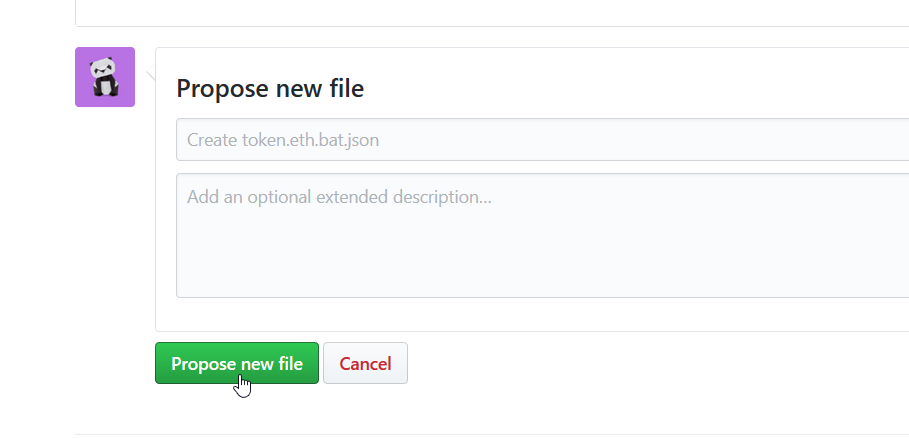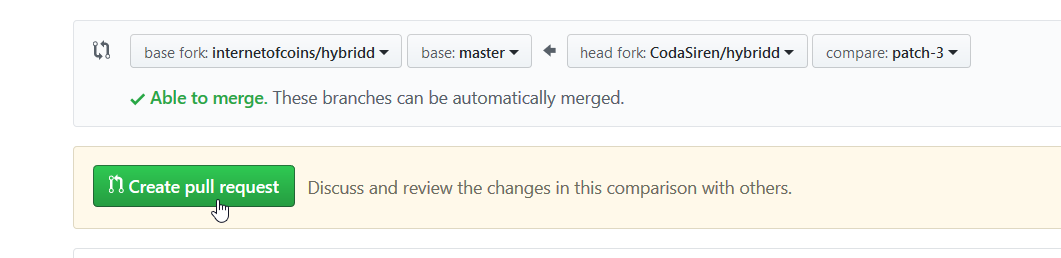Everyone can add specific tokens to the wallet. In this article, we will show you how.
In order to add a token to the wallet, you can submit the recipe by creating a GitHub Pull request at our public repository. After our developers have reviewed the request, the token can be added to the wallet for you and other users!
Note: You will need a GitHub account in order to do a pull request.
Ingredients
First off, we start by collecting the ingredients for the recipe. You will need to collect the following data:
BLOCKCHAIN: Abbreviation of the blockchain (eth for Ethereum, bts for BitShares, etc.) MODULE: On which blockchain is your token distributed NAME: The name of the token you want to add SYMBOL: The symbol of the token CONTRACT: The contract number (also called: namespace) ORIGINATOR: The issuer of the token (also called: Conract Creator; Issuer; or Creator) FACTOR: The number of decimal digits
These details can easily be found in a Block explorer, such as EtherScan, or nxtportal.
In this example, we will be creating the recipe for the Basic Attention Token, an ERC20 token distributed on the Ethereum blockchain. The recipe will end up looking like this:
{
"symbol":"eth.bat",
"name":"Basic Attention Token",
"module":"ethereum",
"mode":"ethereum.token",
"contract":"0x0D8775F648430679A709E98d2b0Cb6250d2887EF",
"originator":"0x3095a47305EFD248f6ce272C2dB01297A91E8C41",
"factor":18
}Step 1: Collect the data
How to collect the data:
First, search for BAT on EtherScan.
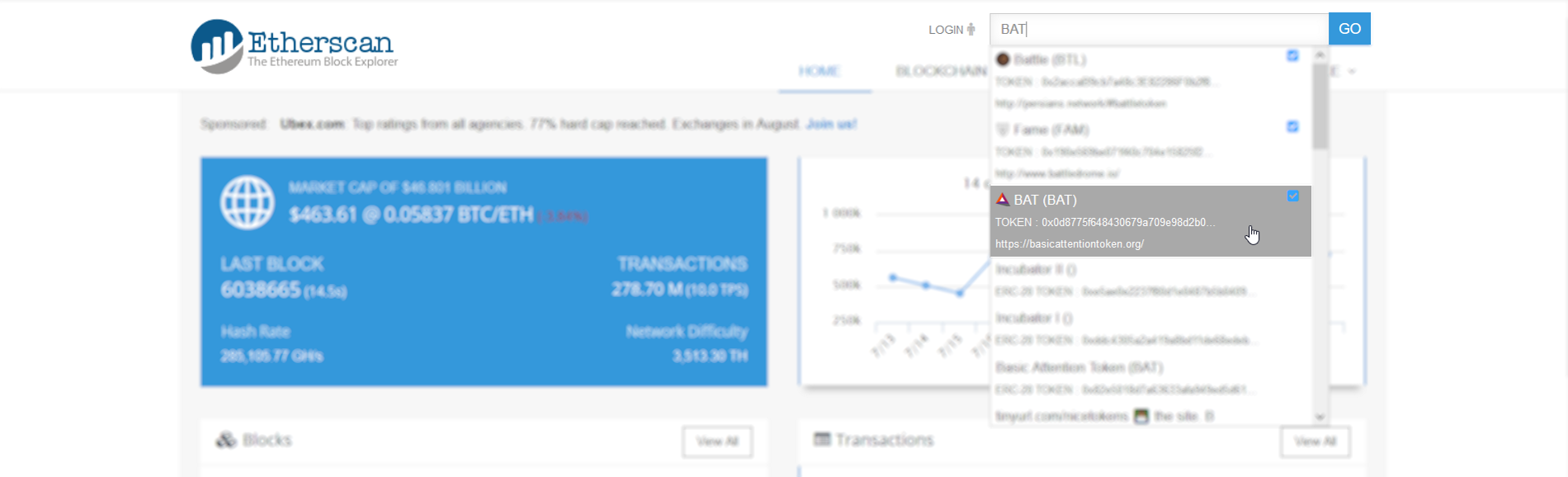
Here you can find the Decimals (FACTOR), Contract, (CONTRACT) and the token name (NAME).
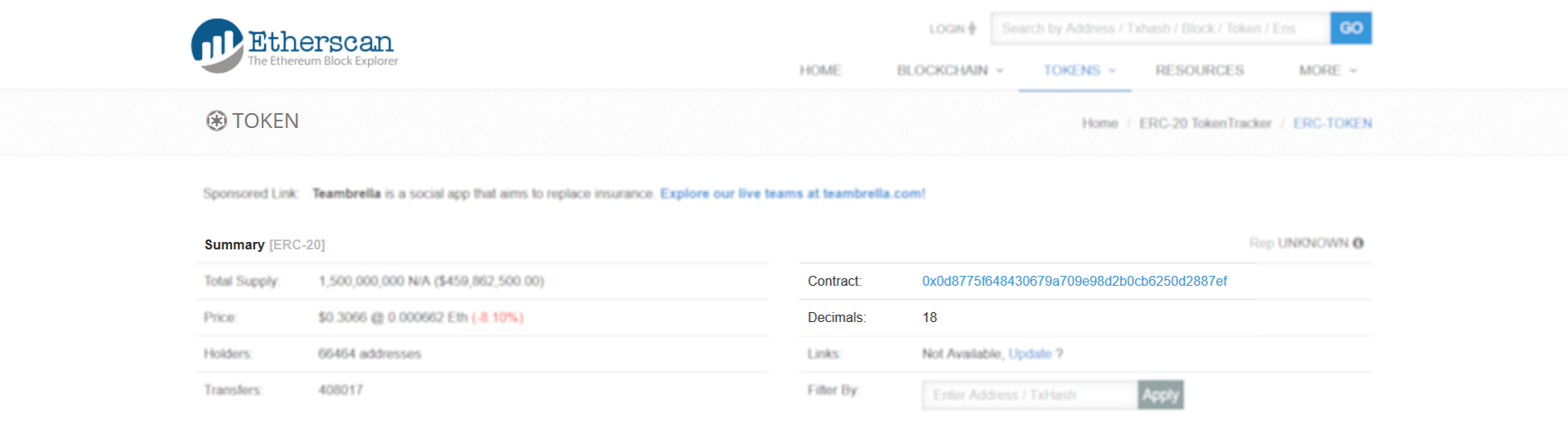
When you click on the contract address, you will find the contract creator (ORIGINATOR).
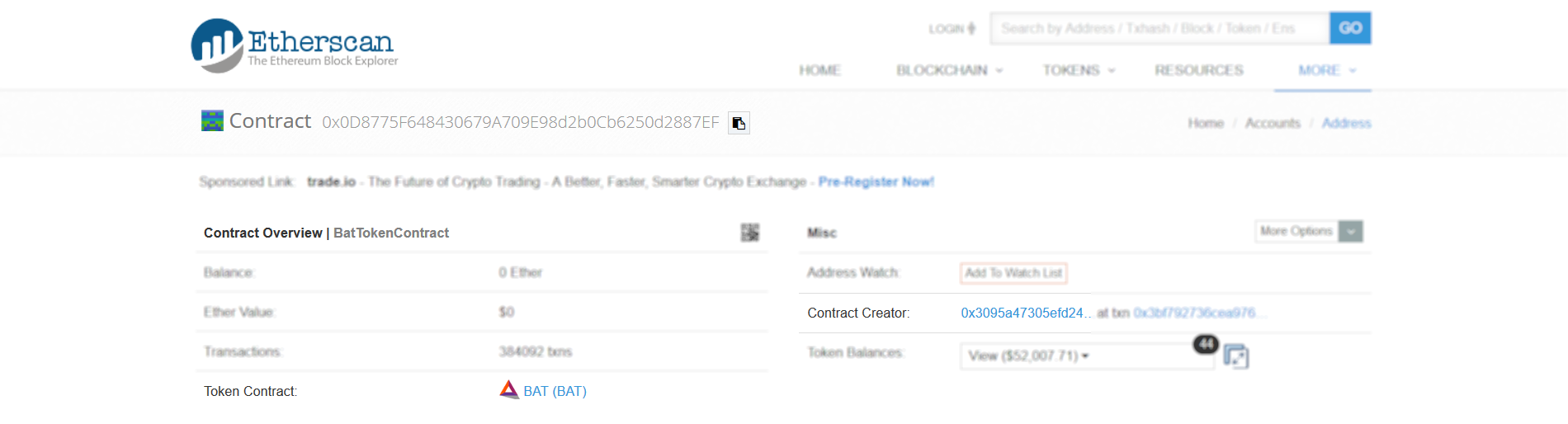
Put together, we have collected the following data:
BLOCKCHAIN: eth MODULE: Ethereum NAME: Basic Attention Token SYMBOL: BAT CONTRACT: 0x0D8775F648430679A709E98d2b0Cb6250d2887EF ORIGINATOR: 0x3095a47305EFD248f6ce272C2dB01297A91E8C41 FACTOR: 18
Step 2: Create the recipe
Create a new file in the recipes folder on the public GitHub repository.
Call this file token.eth.bat.json (lowercase letters) or token.BLOCKCHAIN.SYMBOL.json with the data you collected in the previous step.
You can use the following template to fill in your recipe:
{
"symbol":"$BLOCKCHAIN.$SYMBOL",
"name":"$NAME",
"module":"$MODULE",
"mode":"$MODULE.token",
"contract":”$CONTRACT",
"originator":"$ORIGINATOR",
"factor":$FACTOR
}When filled in, the recipe looks like this:
{
"symbol":"eth.bat",
"name":"Basic Attention Token",
"module":"ethereum",
"mode":"ethereum.token",
"contract":"0x0D8775F648430679A709E98d2b0Cb6250d2887EF",
"originator":"0x3095a47305EFD248f6ce272C2dB01297A91E8C41",
"factor":18
}If you have any doubts on whether you have entered everything correctly, you can check the other files in this folder for reference. These are recipes that have already been added.
Next, click “Propose a new file”:
Step 3: Create a pull request
If you have entered everything correctly, click “Create a pull request”.
Enter a short description (e.g.: what is the project about, what is the Market Cap, etc.), so we are better able to review your request. You can find this usually on the projects' website, and on websites such as CoinGecko and CoinMarketCap
Congratulations!
Thanks for your contribution! Now sit back and patiently wait until our developers have had time to review your pull request.
As soon as the pull request is accepted and we have updated the wallet, you and other users will be able to use the token in the wallet!